How I got my Dad to use a Password Manager(and why Loop8 was the one)
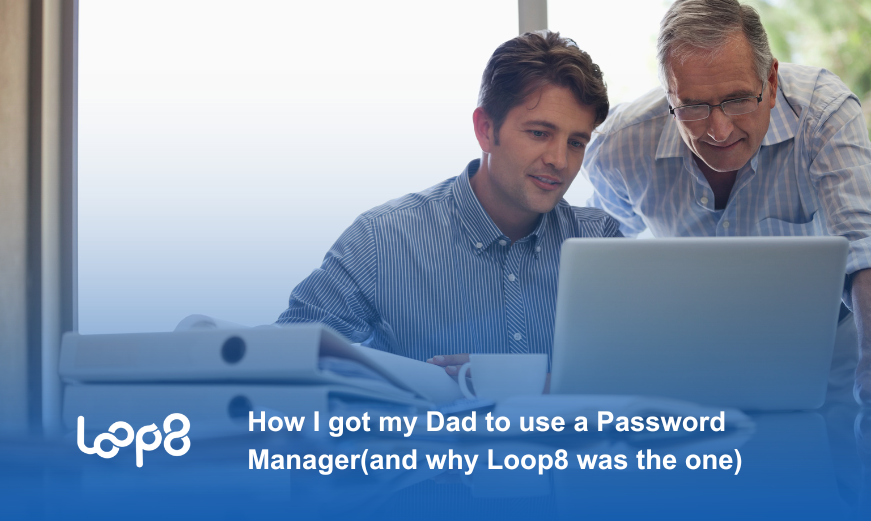
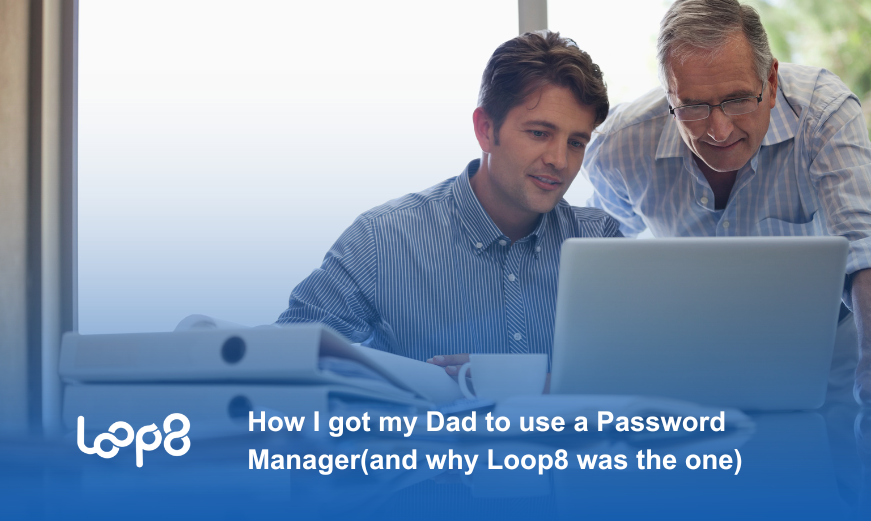
When it comes to getting our parents to try new tech, it can feel like trying to teach a cat to swim—slow, painful, usually met with resistance, and accompanied with a lot of frustration. That was definitely the case with my dad and password managers. He knew online security was important, but every tool I showed him just seemed to make things worse. Complicated setups, more passwords to remember, and interfaces that made his eyes glaze over. It felt like a lost cause.
The Post-it note era
For years, my dad would write his passwords all down on post-it notes and stick them to a random wall in his house, on his computer or bury them in a notebook where he couldn’t find them, ultimately losing them.
I would sit with him trying to help him figure out where he put those notes and or having to reset his password, only to relive his “Post-it Password Cycle” all over again. I tried my hardest to get him to use password managers but it would always end up in frustration and confusion.
Tech Overload and the Master Password Mess
It wasn’t that my dad didn’t care about protecting his passwords or even his identity, he absolutely did. He just found that most password managers were overwhelming or required him to remember yet another password. And up went another Post-It.
Explaining what a master password even was and why he needed to remember another password, turned into a whole other frustrating conversation. And honestly, I couldn’t blame him. He was in his 60s, and most of these apps felt like they were built for people who hadn’t already maxed out their memory on phone numbers, birthdays, and grocery lists, special events, etc. .
I was on a mission to figure out how to ease my dad’s frustration. After some digging, I discovered Loop8.
Why Loop8 Was a Game-Changer
The first thing that caught my attention? No master password. That alone was a huge win. Setup was super simple, and I walked him through importing his passwords. Before I knew it, he was unlocking his accounts with Face ID like a pro.
He couldn’t believe he didn’t have to remember another password. To make things even better, he could add me, my brother, and my mom as recovery contacts. So if he ever lost his phone (which has happened more than a few times), getting access back was easy.
All he had to do was download Loop8 again onto his new phone, hit “recover” and as soon as we all confirmed my dad was truly my dad, all of his login credentials would populate his accounts. Truly helping him to not have to remember another password again!
From Frustration to Confidence
Now that all of his passwords were safe and secure on his phone, rather than a scattered post-it system, gave him peace of mind.
As a bonus, he was able to add me as his official “tech person.” Making it easy for him to ask me any questions about using any of the features within Loop8. Now when he calls me, it’s no longer about being locked out or resetting a password countless times. It’s just… normal dad stuff. Honestly, we both feel a little more at peace—and my walls are finally safe from Post-it attacks. Saving the world from more Post Its.
Final thoughts
If you’ve ever struggled to get your own parents or just about anyone in your circle to use password managers, Loop8 might be the one that finally clicks. It did for my dad.. It might for yours too.
Stay in the loop.
Subscribe to our blog to get insights sent directly to your inbox.




